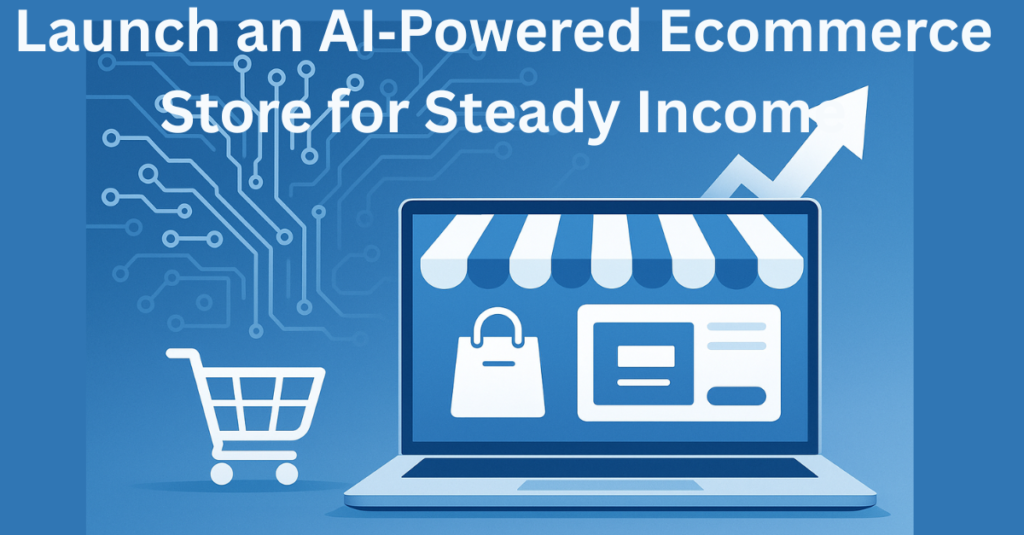
Launching an AI‑Powered Ecommerce Store isn’t just a buzzword—it’s a proven pathway to unlocking smarter operations, higher conversion rates, and sustainable revenue streams. As shoppers increasingly expect personalized experiences and instant support, harnessing artificial intelligence lets you meet—and exceed—their evolving demands. In this guide, we’ll dive into exactly what makes an AI‑powered ecommerce store a game‑changer and how you can leverage cutting‑edge tools to build a store that practically runs itself.
1.1. Why AI Matters in Ecommerce
Ecommerce has exploded in complexity: thousands of products, countless customer touchpoints, and fierce competition for every click. Traditional, manual approaches to inventory management, customer service, and marketing often buckle under this scale. By contrast, AI algorithms can:
- Analyze massive data sets in real time to predict trends and optimize pricing
- Personalize product recommendations for each visitor, boosting average order value
- Automate customer support through chatbots that resolve queries 24/7
These capabilities mean your AI‑powered ecommerce store can anticipate customer needs, eliminate bottlenecks, and free you to focus on high‑level growth strategies.
1.2. Benefits of an AI‑Powered Ecommerce Store
An AI‑enabled storefront delivers tangible advantages:
- Higher Conversion Rates: Smart product recommendations and dynamic pricing drive more purchases.
- Operational Efficiency: Automated inventory forecasting and order routing reduce stockouts and shipping delays.
- Enhanced Customer Experience: Instant, AI‑driven support and hyper‑personalized promotions foster loyalty.
- Data‑Driven Decision‑Making: AI analytics dashboards surface actionable insights on customer behavior and sales performance.
Together, these benefits translate into a steadier income stream—one that grows as your AI models learn and optimize over time.
1.3. Who This Guide Is For
Whether you’re a solo entrepreneur launching your first online shop or a seasoned retailer seeking to modernize your platform, this guide will walk you through every step of building an AI‑Powered Ecommerce Store for steady income. You’ll learn how to:
- Conduct niche research using AI trend tools
- Select an ecommerce platform with robust AI integrations
- Integrate and configure AI services for recommendations, chatbots, and inventory optimization
- Launch, promote, and continuously optimize your store using data‑driven tactics
Let’s get started on transforming your ecommerce vision into an AI‑Powered Ecommerce Store that delivers reliable, long‑term profits.
Market Research & Niche Selection
Before you build an AI‑Powered Ecommerce Store, you need to pinpoint a product niche that promises demand, profit margins, and growth potential. This section walks you through using AI‑driven tools and data to identify—and validate—the perfect niche for your store.
2.1. Identifying Profitable Niches with AI‑Driven Insights
- Leverage AI Trend Analysis
- Use platforms like Google Trends or Exploding Topics to surface upward‑trending keywords in your broad area of interest (e.g., “organic pet supplies,” “smart home accessories”).
- Filter by region and time frame to find niches that are currently gaining momentum in your target market.
- Tap AI‑Powered Keyword Research Tools
- Tools such as Ahrefs’ Keywords Explorer or SEMrush can predict search volume growth using machine‑learning forecasts.
- Look for keywords with moderate competition (Keyword Difficulty score between 20–40) but rising search volume month over month.
- Analyze Social‑Listening Data
- Platforms like Brandwatch or Mention use natural‑language processing to track emerging conversations on social media.
- Identify recurring pain points or buzzwords—these often translate into high‑demand products for your AI‑Powered Ecommerce Store.
2.2. Analyzing Competitor Stores Using AI Tools
- AI‑Enhanced Site Audits
- Run competitor URLs through tools like Similarweb or BuiltWith to uncover their traffic sources, top‑selling products, and technology stack.
- Note which AI features (chatbots, recommendation engines) they employ to boost conversions.
- Sentiment Analysis on Reviews
- Use AI review‑analysis tools (e.g., MonkeyLearn) to scrape and classify customer reviews on competing stores.
- Categorize feedback into “what buyers love” and “what frustrates them”—then position your AI‑Powered Ecommerce Store to solve those frustrations.
- Pricing & Inventory Optimization Insights
- Tools like ProfitWell or Prisync monitor competitor pricing in real time.
- Apply those AI‑powered dynamic pricing insights to model your own margins and inventory turnover rates before launch.
2.3. Validating Product Demand with AI Forecasting
- Demand Forecasting Models
- Employ AI forecasting platforms (e.g., Forecastly, Inventory Planner) to simulate sales volume over the next 3–6 months for your shortlisted products.
- Adjust your product selection based on projected revenue curves and seasonality.
- Pre‑Launch MVP Testing
- Create a simple landing page using a tool like Unbounce, integrate an AI‑driven pop‑up (e.g., OptinMonster) to capture emails and gauge interest.
- Offer a “notify me” incentive—high signup rates confirm real demand for your AI‑Powered Ecommerce Store’s flagship product.
- Pilot Small‑Batch Runs
- Source a limited inventory batch via print‑on‑demand or small MOQ suppliers.
- Use AI ad‑spend optimization in Facebook or Google Ads to run low‑budget test campaigns; monitor cost‑per‑acquisition (CPA) and click‑through rates (CTR) to finalize your niche choice.
By following these AI‑powered market‑research steps, you’ll confidently select a niche that aligns with customer demand, competitive dynamics, and scalable profit potential—laying a rock‑solid foundation for your AI‑Powered Ecommerce Store. Moving forward is choosing your ecommerce platform
Choosing Your Ecommerce Platform
Selecting the right foundation is critical for your AI‑Powered Ecommerce Store. Your platform should not only handle products and orders but also integrate seamlessly with AI services to drive personalization, automation, and analytics. In this section, we’ll compare leading options, highlight must‑have AI‑ready features, and cover budgeting and hosting considerations.
3.1. Comparing Major Platforms (Shopify, WooCommerce, BigCommerce)
| Feature | Shopify | WooCommerce (WordPress) | BigCommerce |
| Ease of Setup | Very user‑friendly, hosted SaaS | Requires WordPress install | Hosted SaaS, moderate setup |
| Built‑in AI Integrations | Numerous apps in Shopify App Store (recommendations, chatbots) | Relies on plugins (e.g., Jetpack AI, ChatBot for WP) | Native AI tools & marketplace |
| Customization | Theme & app‑based | Fully customizable via code | Theme & API extensions |
| Transaction Fees | 0–2% (depending on plan) | None (but pay gateway fees) | 0–1.5% (depending on plan) |
| Scalability | Scales easily with plan tiers | Depends on hosting resources | Robust built‑in scaling |
| Monthly Cost (Basic) | $39 | Hosting + $0–20 (plugins) | $39 |
- Shopify is ideal if you want a quick launch, reliable hosting, and a rich app ecosystem—perfect for plugging in AI recommendation engines and chatbots with minimal coding.
- WooCommerce offers maximum flexibility and lower base costs but requires more hands‑on management of hosting, security, and plugin updates.
- BigCommerce strikes a balance: a hosted solution with strong native features and fewer third‑party dependencies.
3.2. AI‑Ready Features to Look For
When evaluating platforms, ensure they support the following AI‑centric capabilities:
- API Accessibility
- Must allow easy integration with external AI APIs (OpenAI, AWS AI, Google AI) via webhooks or SDKs.
- App/Plugin Ecosystem
- A robust marketplace for AI apps (chatbots, recommendation engines, personalization modules).
- Custom Code Injection
- Ability to add custom JavaScript or Liquid/Theme code snippets for embedding AI widgets and tracking scripts.
- Webhooks & Automation
- Native webhook support to trigger AI‑driven workflows (e.g., sending new order data to an AI analytics service).
- Built‑in Analytics Dashboards
- Platforms with AI‑enhanced reporting that can surface insights like customer lifetime value predictions and churn risk.
3.3. Budgeting and Hosting Considerations
- Platform Fees vs. Development Costs
- Weigh subscription or licensing fees against development time. A higher‑tier hosted plan (Shopify Advanced, BigCommerce Pro) may cost more but save on custom development and maintenance.
- Hosting Performance
- For self‑hosted options (WooCommerce), choose a host with scalable resources (CPU, RAM) and CDN support to handle AI script loads and deliver fast page speeds.
- Security & Compliance
- Ensure your host or platform is PCI‑DSS compliant. AI integrations often handle sensitive customer data—verify end‑to‑end encryption and data privacy controls.
- AI Service Costs
- Factor in per‑call or usage‑based pricing for AI APIs (e.g., token usage on OpenAI, calls to recommendation engines). Estimate monthly volumes based on projected traffic.
- Backup & Failover
- Implement scheduled backups and a staging environment. If an AI service experiences downtime, you’ll need the ability to roll back or disable those features without crashing your store.
By carefully comparing platforms, verifying AI‑friendly features, and planning your budget and hosting strategy, you’ll ensure that your AI‑Powered Ecommerce Store has a rock‑solid technological foundation—poised for growth, reliability, and seamless integration of intelligent services.
Selecting & Integrating AI Tools
With your platform in place, the next step is to choose and connect the right AI services to power personalization, automation, and optimization. Here’s how to assemble an AI toolkit that transforms your storefront into a truly AI-Powered Ecommerce Store.
4.1. AI for Product Recommendations
- Why It Matters
Personalized suggestions can drive up to 30% of ecommerce revenue by showcasing the right items to each visitor. - Popular Options
- Klevu: Natural-language search and “Related Products” modules.
- LimeSpot: Multi-touch recommendation engine covering upsells, cross-sells, and “You May Also Like.”
- Algolia Recommend: Plug-and-play API for AI-driven suggestions.
- Integration Steps
- Install the platform’s app/plugin or include their JavaScript snippet in your theme.
- Populate their dashboard with your product catalog via CSV import or direct API sync.
- Customize recommendation slots (homepage, product page, cart page) and adjust ranking rules (e.g., popularity, margin).
- Test and fine-tune—run A/B tests on different recommendation layouts and messaging.
4.2. AI-Powered Chatbots & Customer Service
- Why It Matters
Chatbots reduce support costs by handling up to 80% of routine queries—order status, return policies, FAQs—instantly and around the clock. - Popular Options
- Tidio: Prebuilt ecommerce flows, live-chat handoff, and multilingual support.
- Drift: Conversational marketing bots that book demos or push promotions.
- Intercom: AI-assisted replies with training on your product knowledge base.
- Integration Steps
- Sign up for the chatbot service and install their script via your theme’s header.
- Configure conversation flows: map common intents (order lookup, shipping info, product inquiries).
- Train the bot on your brand voice—upload FAQs, policy docs, and key product details.
- Enable escalation rules to route complex issues to human agents via email or Slack.
4.3. AI-Driven Inventory & Price Optimization
- Why It Matters
Smart forecasting prevents stock-outs or overstock, while dynamic pricing maximizes margins by adjusting rates to demand and competitor moves. - Popular Options
- Inventory Planner: AI demand forecasts and automated purchase-order recommendations.
- Prisync: Competitor price tracking with automated repricing rules.
- Wiser: End-to-end pricing suite including markdown optimization and promotional analysis.
- Integration Steps
- Connect the tool via API or CSV feed to import historical sales and current inventory levels.
- Define your replenishment thresholds, lead times, and desired safety stock percentages.
- Set pricing rules—minimum margin, price floors/ceilings, competitor undercut margins.
- Schedule automated syncs (hourly/daily) and review exception reports to catch anomalies.
4.4. Connecting AI APIs to Your Store
- Why It Matters
When out-of-the-box apps don’t cover your unique needs, direct API integration lets you build custom AI experiences—perhaps a bespoke recommendation model or a proprietary analytics dashboard. - Core Steps
- Obtain API Credentials: Sign up for your chosen AI provider (OpenAI, AWS AI Services, Google Cloud AI) and get keys/secret tokens.
- Implement Secure Calls: Use server-side code (e.g., Node.js, PHP, Python) or your platform’s serverless functions to avoid exposing keys in frontend code.
- Build Endpoints & Webhooks: Create endpoints that your storefront can hit to request AI predictions (e.g., POST cart data → receive recommended upsells).
- Embed in Frontend: Fetch AI responses client-side and render them in your theme—product tiles, chat windows, price tags.
- Monitor Usage & Costs: Track API call volume and latency; set up alerts for unusual spikes to avoid runaway billing.
By carefully selecting proven AI services for recommendations, support, inventory, and custom integrations—and following these integration best practices—you’ll empower your AI-Powered Ecommerce Store to deliver seamless, intelligent shopping experiences and drive steady, scalable revenue.
Store Setup & Design
Your store’s layout, content, and visuals are the customer’s first impression—make them count. In this section, we’ll cover how to architect an AI‑Powered Ecommerce Store that’s user‑friendly, optimized for conversions, and leverages AI to enhance content and design.
5.1. Crafting an AI‑Optimized Site Architecture
- Define Clear Navigation Paths
- Homepage → Category → Product: Keep menu labels concise (e.g., “Shop,” “Collections,” “Sale”).
- Use AI heat‑map tools (like Hotjar’s AI Insights) to analyze click patterns and adjust menu order for top product categories.
- Implement Faceted Search
- Integrate an AI search engine (Algolia, Klevu) that offers filters by price, rating, color, and more.
- Enable “Did you mean?” and autocomplete suggestions powered by natural‑language processing.
- Ensure Mobile‑First Responsiveness
- Leverage AI‑driven layout tools (e.g., GridAi) to automatically adapt your grid and content blocks for different screen sizes.
- Test across devices—use AI‑based performance audits (Lighthouse CI with AI scoring) to catch slow-loading sections.
- Optimize URL Structure & Breadcrumbs
- Maintain a logical hierarchy, e.g., /collections/smart-home/devices/.
- Display AI‑generated breadcrumbs that adapt to the user’s journey (e.g., if they landed via a specific campaign, reflect that path).
5.2. Writing AI‑Enhanced Product Descriptions
- Leverage AI Copywriting Tools
- Use GPT‑based services (e.g., Jasper, Copy.ai) to draft SEO‑friendly descriptions around your AI‑Powered Ecommerce Store’s focus keywords.
- Prompt the AI to include product features, benefits, and use‑case scenarios in a customer‑centric tone.
- Enrich with Data‑Driven Insights
- Pull dynamic data (e.g., real‑time stock levels, top review snippets) via API and embed them into descriptions for urgency (“Only 5 left!”) and social proof (“Rated 4.8/5 by 1,200+ buyers”).
- Structure for Readability
- Break text into short paragraphs, bullet points, and feature tables.
- Use AI readability analyzers (e.g., Hemingway App’s AI mode) to score and refine clarity for a broad audience.
- Localize & Personalize
- For multi‑region stores, employ AI translation/localization tools (DeepL API) to adapt descriptions idiomatically—don’t rely on literal translation.
- Personalize snippets by region or past behavior: e.g., “As a returning customer, enjoy 10% off this smart gadget.”
5.3. Designing with AI‑Generated Images & Videos
- Generate High‑Quality Product Visuals
- Use AI‑image tools (Midjourney, DALL·E) to create lifestyle mockups or backgrounds that match your brand aesthetic.
- Ensure consistent aspect ratios and lighting—feed the AI example images or style prompts.
- Automate Background Removal
- Integrate services like Remove.bg via API to batch‑process product photos for a clean, uniform look.
- Create Short Promotional Videos
- Leverage AI video editors (Pictory, Lumen5) to turn product descriptions and specs into engaging 15–30 sec clips.
- Use text‑to‑speech with customizable voices to narrate key features and calls to action.
- Implement Interactive 3D & AR Previews
- For applicable products (furniture, wearables), integrate AI‑driven 3D model generators (Threekit) that let users spin, zoom, and visualize in AR.
- Optimize Media Delivery
- Use an AI‑powered CDN (Cloudflare Image Resizing) to serve WebP or AVIF formats on the fly, adapting resolution to user device and connection speed.
- Automate lazy‑loading and prefetch hints via AI performance plugins.
By thoughtfully structuring your site, crafting compelling AI‑enhanced content, and leveraging generative media tools, you’ll create an AI‑Powered Ecommerce Store that not only looks professional but also engages customers and drives conversions from the very first visit.
Launching Your AI‑Powered Ecommerce Store
Getting your AI‑Powered Ecommerce Store live is a critical milestone. A smooth launch ensures you capture early sales momentum, gather essential data, and establish credibility with your audience. This section covers the pre‑launch readiness checks, analytics setup, and strategies for both soft and public launches.
6.1. Pre‑Launch Checklist (Security, SEO, Performance)
- Security & Compliance
- Verify SSL certificate installation and HTTPS across all pages.
- Confirm PCI‑DSS compliance for payment processing.
- Audit user data flows for GDPR/CCPA adherence if you serve EU/CA customers.
- SEO Foundations
- Ensure each page has unique, AI‑generated meta titles and descriptions that include your focus keyword.
- Generate an XML sitemap and submit it to Google Search Console.
- Configure robots.txt to allow crawling of product and category pages.
- Performance Optimization
- Run AI‑driven site‑speed audits (e.g., Lighthouse CI) and address any “Opportunities” flagged—especially Largest Contentful Paint (LCP) and Time to Interactive (TTI).
- Enable image compression and AI‑powered lazy loading for all media assets.
- Test checkout flow end‑to‑end on desktop and mobile to ensure no slow‑downs or errors.
6.2. Setting Up Analytics & AI‑Based Reporting
- Install Core Analytics Tools
- Google Analytics 4 for overall traffic, conversion funnels, and user behavior.
- Google Tag Manager to manage pixels and event tracking without direct code changes.
- Configure E‑commerce Tracking
- Enable enhanced ecommerce in GA4 to capture product impressions, add‑to‑carts, and purchases.
- Set up key events in Tag Manager: add_to_cart, begin_checkout, purchase, and custom events for AI widget interactions (e.g., recommendation clicks).
- Activate AI‑Enhanced Dashboards
- Use platforms like Glew.io or Daasity that layer AI to predict customer lifetime value (CLV), churn risk, and product affinities.
- Schedule automated reports to email you daily/weekly summaries on revenue, top SKUs, and AI‑driven insights.
- Define Success Metrics
- Launch KPIs: conversion rate, average order value, cart abandonment rate.
- AI Metrics: click‑through rate on recommendations, chatbot resolution rate, dynamic pricing uplift.
6.3. Soft Launch vs. Public Launch Strategies
- Soft Launch (Beta Testing)
- Audience: Limited group—email subscribers, VIP customers, or internal testers.
- Goals: Identify UX issues, test AI integrations under real traffic, collect qualitative feedback.
- Actions:
- Send personalized invitations with a discount incentive.
- Monitor heat maps and session recordings to catch navigation hiccups.
- Gather feedback via short surveys or chatbot prompts.
- Public Launch (Wide‑Scale Release)
- Audience: General market, social media followers, paid ad audiences.
- Goals: Maximize visibility, drive initial sales, and build momentum for SEO.
- Actions:
- Announce across owned channels (email, social, blog) with clear CTAs.
- Activate AI‑powered ad campaigns—leverage lookalike audiences and dynamic product ads.
- Offer limited‑time promotions (e.g., launch week discount) to incentivize first purchases.
By completing a rigorous pre‑launch checklist, configuring analytics for both traditional and AI‑powered insights, and choosing the right blend of soft and public launch tactics, you’ll position your AI‑Powered Ecommerce Store to go live without a hitch—and start generating steady income from day one.
Driving Traffic & Sales with AI
Once your AI‑Powered Ecommerce Store is live, the next priority is attracting qualified visitors and converting them into buyers. AI tools can supercharge your marketing efforts by optimizing ad spend, tailoring experiences, and automating outreach at scale.
7.1. AI‑Powered Ad Campaigns (Google, Facebook)
- Dynamic Creative Optimization
- Use AI-driven platforms (e.g., AdRoll, Smartly.io) to automatically test and rotate headlines, images, and calls‑to‑action.
- Let the algorithm allocate more budget to the top‑performing variants in real time.
- Audience Targeting & Lookalikes
- In Facebook Ads Manager, upload your customer list and generate AI‑powered lookalike audiences.
- On Google Ads, use Smart Bidding strategies (Target CPA, Maximize Conversions) to let Google’s AI optimize bids for each auction.
- Predictive Budget Allocation
- Tools like Albert.ai and Trapica forecast which channels, times of day, and demographics will yield the best ROI.
- Automate daily budget shifts toward the highest‑return segments.
- Performance Monitoring
- Set up AI alerts for sudden spikes or drops in key metrics (click‑through rate, cost per acquisition).
- Integrate with Slack or email for instant notifications, enabling rapid campaign tweaks.
7.2. Personalization Tactics for Higher Conversions
- On‑Site Behavioral Targeting
- Deploy AI personalization engines (e.g., Dynamic Yield, Nosto) to display tailored banners, pop‑ups, and product recommendations based on a visitor’s browsing history and referral source.
- Trigger exit‑intent offers that adapt message and discount level dynamically.
- Custom Landing Pages
- Use AI‑powered page generators (e.g., Unbounce Smart Traffic) to automatically send each visitor to the version of your landing page most likely to convert, based on their profile and past behavior.
- Real‑Time Pricing & Promotions
- Implement AI repricing (as in section 4.3) to offer personalized discounts or bundles to price‑sensitive shoppers, detected via on‑site signals (cart value, session duration).
- Chatbot‑Driven Cross‑Sells
- Configure your AI chatbot to suggest complementary products during checkout.
- Use natural‑language understanding to upsell in conversational tone: “Many customers who bought this also loved X—would you like to add it?”
7.3. Email Automation & AI‑Driven Segmentation
- Behavioral Segmentation
- Sync customer data (purchase history, email opens, website behavior) into an AI email platform (e.g., Klaviyo, Mailchimp with AI).
- Automatically segment contacts by predicted lifetime value, churn risk, or propensity to buy specific categories.
- Predictive Send Times & Content
- Let AI determine the optimal send time for each subscriber to maximize open and click rates.
- Use dynamic content blocks that swap product images, headlines, or copy based on each recipient’s preferences and past interactions.
- Automated Win‑Back & Abandonment Flows
- Build AI‑enhanced cart‑abandonment sequences that adjust messaging and incentives based on the value and age of the abandoned cart.
- Trigger “We miss you” campaigns to lapsed customers, using AI to select the right discount level to re‑engage them without eroding margin.
- Performance Optimization
- Continuously A/B test subject lines, preview text, and call‑to‑action buttons using AI to allocate more sends to the best‑performing variants.
- Monitor deliverability and engagement metrics, letting AI flag and suppress unresponsive addresses to maintain list health.
By harnessing AI for advertising, personalization, and email marketing, your AI‑Powered Ecommerce Store will not only attract more qualified traffic but also convert and retain customers more efficiently—driving sustainable, steady income over the long term.
AI-Powered Ecommerce Store Scaling & Continuous Optimization
To maintain growth and maximize profitability, your AI‑Powered Ecommerce Store must evolve continuously. This section covers how to leverage AI for A/B testing, predictive forecasting, and automation of back‑end processes—ensuring your store scales smoothly as traffic and order volume increase.
8.1. A/B Testing with AI Recommendations
- Implement Multi‑Variant Tests
- Use AI‑driven experimentation platforms (Optimizely, VWO) to test multiple page elements—headlines, images, button text—simultaneously.
- Configure the AI engine to allocate traffic toward winning variants in real time, accelerating statistically significant results.
- Optimize Product Page Layouts
- Run tests on product detail pages: test different recommendation modules (carousel vs. grid), pricing display formats, and “add to cart” placements.
- Let AI analyze micro‑conversions (hover rate, time on page) to identify the most persuasive designs.
- Refine Checkout Flows
- Test variations of progress indicators, form field order, and guest‑checkout prompts.
- Use AI insights to detect and eliminate drop‑off points, reducing cart abandonment.
8.2. Predictive Analytics for Inventory Planning
- Leverage Demand Forecasting Models
- Integrate your sales data into AI forecasting tools (Inventory Planner, Forecastly) to predict future demand by SKU and season.
- Use these projections to automate purchase orders with suppliers, minimizing stock‑out risk and overstock costs.
- Dynamic Safety Stock Calculation
- Configure AI to calculate safety stock levels based on lead‑time variability and desired service level thresholds.
- Automatically adjust reorder points as the model ingests real‑time sales and supplier performance data.
- Seasonality & Trend Detection
- Let AI scan historical patterns to flag emerging trends and seasonal demand shifts early.
- Preemptively ramp inventory for hot‑selling items (e.g., holiday‑related products) to capture peak‑season revenue.
8.3. Automating Order Fulfillment & Customer Follow‑Up
- AI‑Driven Workflow Automation
- Use automation platforms (Zapier, n8n) with AI connectors to route new orders directly into fulfillment systems, update inventory, and trigger shipping labels.
- Implement conditional logic (e.g., split high‑value orders for expedited handling) to optimize throughput.
- Personalized Post‑Purchase Communications
- Configure your AI email platform to send tailored follow‑up messages: order confirmations, shipping updates, and “thank you” notes that include recommended accessories.
- Schedule review‑request emails timed by predicted delivery dates, boosting social proof and repeat purchase rates.
- Automated Customer Support Escalations
- Train your AI chatbot to detect complex post‑purchase inquiries (refunds, returns) and automatically create support tickets in your helpdesk (Zendesk, Freshdesk).
- Set up SLA alerts for unresolved tickets—ensuring high satisfaction as your order volume grows.
By embedding AI into your testing frameworks, inventory systems, and fulfillment workflows, your AI‑Powered Ecommerce Store will not only handle increased scale without sacrificing efficiency but also deliver a seamless shopping experience that drives repeat business and long‑term growth.
Measuring Success & ROI
Tracking the right metrics and leveraging AI‑powered insights ensures your AI‑Powered Ecommerce Store continually grows profitably. In this section, we’ll define the key performance indicators you need, show how to harness AI dashboards for real‑time monitoring, and outline when to expand your product line based on data.
9.1. Key Metrics for an AI‑Powered Store
- Conversion Rate (CR)
- What it is: Percentage of visitors who complete a purchase.
- Why it matters: A primary indicator of your store’s ability to turn traffic into revenue.
- AI boost: Use AI recommendation click‑through rates and dynamic pricing lift to diagnose which features drive CR improvements.
- Average Order Value (AOV)
- What it is: Total revenue divided by total orders.
- Why it matters: Higher AOV means more revenue per transaction.
- AI boost: Track upsell and cross‑sell performance from your AI recommendation engine to correlate suggestions with AOV increases.
- Customer Acquisition Cost (CAC)
- What it is: Total marketing spend divided by new customers acquired.
- Why it matters: Ensures your paid channels remain cost‑effective.
- AI boost: Let AI ad platforms allocate spend across channels to minimize CAC while maintaining volume.
- Customer Lifetime Value (CLV)
- What it is: Projected total revenue from a customer over their relationship with your store.
- Why it matters: Guides how much you can spend to acquire customers and informs loyalty programs.
- AI boost: AI‑driven CLV models segment customers by predicted value, enabling tailored retention tactics.
- Churn & Repeat Purchase Rate
- What it is: Percentage of customers who do not return vs. those who make multiple purchases.
- Why it matters: High repeat rate signals strong loyalty; high churn warns of product or experience issues.
- AI boost: Use churn‑prediction algorithms to identify at‑risk customers and trigger win‑back campaigns automatically.
9.2. Using AI Dashboards to Track Growth
- Unified AI Reporting Platforms
- Tools like Glew.io, Daasity, or Klaviyo Analytics aggregate data from your store, ad channels, and email campaigns into a single view.
- Real‑Time Alerts & Anomaly Detection
- Configure AI dashboards to send instant notifications when key metrics (e.g., CR, CAC) deviate beyond predefined thresholds.
- Quickly investigate and remediate issues—whether a broken checkout flow or a sudden ad-cost spike.
- Predictive Trend Visualizations
- Leverage built‑in AI forecasting widgets to project next‑month revenue, inventory needs, and customer growth.
- Use these forecasts to plan promotions, restock inventory, and adjust marketing budgets proactively.
- Customizable Scorecards
- Build scorecards that blend traditional KPIs with AI‑specific metrics (recommendation CTR, chatbot resolution rate, dynamic pricing lift).
- Share these dashboards with stakeholders to keep everyone aligned on the performance of your AI‑Powered Ecommerce Store.
9.3. When and How to Expand Your Product Line
- Signal‑Based Expansion Triggers
- High Recommendation Engagement: If your AI “Customers also bought” module shows consistent strong CTR on a product category you don’t carry, consider adding those items.
- Predictive Demand Forecasts: When AI forecasting predicts significant uplift for related SKUs, prepare to onboard new products.
- Margin & Inventory Analysis
- Use AI pricing tools (like Prisync) to simulate competitive margin scenarios for potential new products.
- Validate that adding SKUs won’t strain storage or logistics—let AI inventory models calculate the optimal reorder quantities.
- Pilot Launch & Performance Review
- Roll out new items in a limited “beta” collection and monitor AI‑driven metrics: early CR, recommendation CTR, and return rates.
- Compare against baseline performance of your existing catalog; only fully onboard products that meet or exceed target thresholds.
- Iterative Product Mix Optimization
- Continuously feed sales and customer‑behavior data back into your AI models to refine which products to promote, discount, or phase out.
- Maintain a dynamic catalog that evolves with emerging trends—your AI‑Powered Ecommerce Store will stay ahead of the curve and sustain steady income.
By focusing on these core metrics, harnessing AI‑driven dashboards for live insights, and making data‑backed decisions on product expansion, you’ll ensure your AI‑Powered Ecommerce Store measures success accurately and capitalizes on growth opportunities with confidence.
Conclusion & Next Steps
You’ve now walked through every phase of building an AI‑Powered Ecommerce Store—from pinpointing a profitable niche and choosing the ideal platform to integrating advanced AI tools, designing a conversion‑focused site, launching with confidence, and scaling through data‑driven optimizations. By embracing AI at every step, you position your store to –
- Deliver hyper‑personalized shopping experiences
- Operate with minimal manual overhead
- Adapt in real time to customer behavior and market shifts
- Sustain steady, predictable revenue growth
10.1. Recap of Key Actions
- Market Research & Niche Selection: Use AI trend and forecasting tools to validate your product focus.
- Platform Choice: Pick a scalable platform (Shopify, WooCommerce, BigCommerce) that supports API and AI integrations.
- AI Toolkit Assembly: Implement recommendation engines, chatbots, dynamic pricing, and custom AI APIs.
- Store Setup & Design: Craft an intuitive architecture, AI‑enhanced content, and generative visuals.
- Launch Execution: Complete security, SEO, and performance checks; configure analytics and choose a launch strategy.
- Traffic & Conversion: Leverage AI for ads, personalization, and email automation to attract and convert shoppers.
- Optimization & Scaling: Continuously A/B test, forecast demand, and automate fulfillment with AI.
- Performance Measurement: Track core KPIs and AI‑specific metrics; expand your catalog based on AI signals.
10.2. Resources for Deepening Your AI Skills
- Online Courses:
- “AI for Ecommerce” on Coursera
- “Machine Learning for Business Professionals” on Udacity
- Tools & Platforms Documentation:
- OpenAI API docs
- Shopify Dev tutorials for AI integrations
- Communities & Forums:
- r/Ecommerce on Reddit
- Shopify Community forums
10.3. Building a Long‑Term AI Ecommerce Roadmap
- Quarterly AI Audits: Review the performance of each AI component—recommendations, chatbots, pricing—and retrain or replace underperforming models.
- New AI Innovations: Stay informed on emerging AI services (e.g., vision‑based search, voice commerce) and pilot them strategically.
- Data Enrichment: Continuously gather first‑party data—behavioral, transactional, and feedback—to refine your AI algorithms.
- Cross‑Channel Integration: Expand AI personalization to email, social, and offline touchpoints for a seamless omnichannel experience.
By following this roadmap and iterating on your AI strategies, you’ll keep your AI‑Powered Ecommerce Store at the forefront of innovation—ensuring a steady, growing income for years to come.




Pingback: AI Consulting Business: 7 Tips to Start an AI Consulting Business - kingtechcodingclinic