Looking for a simple yet powerful way to manage sales in your store? This Free POS System Download is designed to help shop owners, small businesses, and entrepreneurs streamline their sales process using an easy-to-use Excel VBA application. It comes with essential features like product selection with auto-display, secure login, real-time data storage, and instant receipt generation with a QR code. Whether you’re running a retail shop or a mini-mart, this system is ready to get you started—absolutely free.
Welcome Page Overview – Part of the Free POS System Download

The Free POS System Download features a beautifully designed welcome page that gives your store a professional first impression. From this page, users can securely log in, reset their password, view shop details, or exit the application. It’s clean, user-friendly, and sets the tone for the smooth experience that follows throughout the POS system.
Secure Login & Password Reset in the Free POS System Download
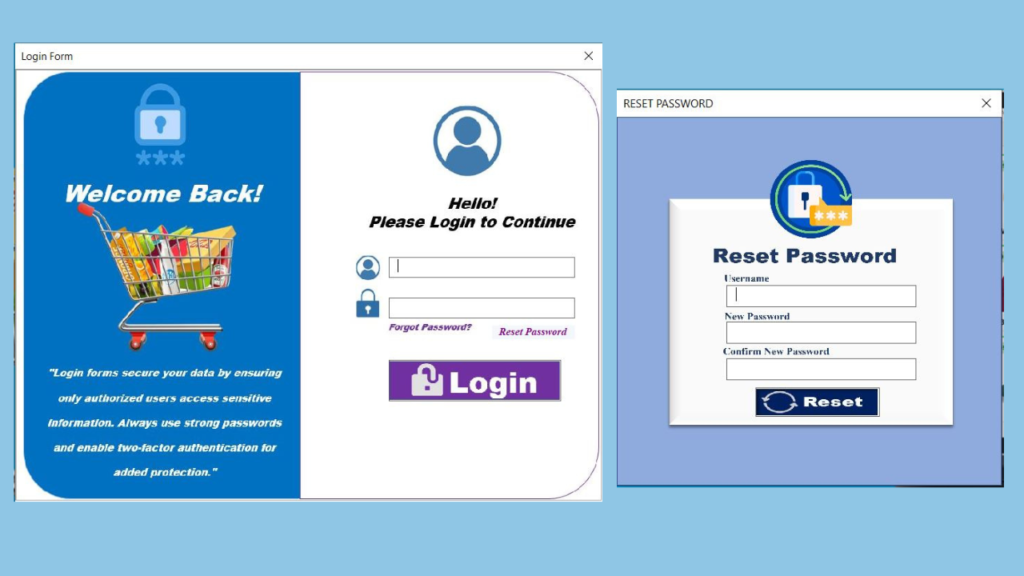
Security is key in any sales system, and this Free POS System Download takes that seriously. It includes a secure login form where each cashier or user must enter valid credentials to gain access. Forgot your password? No problem—there’s a built-in password reset feature that makes recovery quick and easy, ensuring that only authorized users can access your store’s data.
Interactive Point of Sale Page in the Free POS System Download

At the heart of the Free POS System Download is the interactive Point of Sale page. This is where all the action happens! With just a click, you can select products, automatically view their images, names, and prices, and complete transactions seamlessly. The layout is clean, intuitive, and built to speed up the sales process while minimizing errors
Product Selection with Auto Image and Price Display
One of the standout features of the Free POS System Download is its smart product selection system. When you click on any product button, the system instantly displays the product image, name, and price—making it easy for cashiers to confirm items before checkout. This adds a professional touch and reduces mistakes during sales.
Sales Receipt with QR Code
Every transaction made through the Free POS System Download generates a clean, printable sales receipt. What makes it even more unique is the built-in QR code on each receipt, which stores your shop’s essential information. This modern feature not only enhances professionalism but also makes it easier to verify or share store details digitally.
Real-Time Sales Data Storage
The Free POS System Download ensures that all your sales transactions are stored in real-time, keeping everything up to date and secure. Each sale is recorded in a database, allowing you to track your sales history, inventory levels, and performance effortlessly. This feature gives you a clear overview of your business, helping you make informed decisions on the go
Upload Store Logo & Update Shop Info.
With the Free POS System Download, customizing your shop’s appearance and details is a breeze. You can easily upload your store logo and update critical shop information such as the store name, address, and contact details. This allows you to keep your system looking professional and ensure that your branding is consistently displayed throughout the application.
Manage Cashiers’ Details Using the Free POS System Download
The Free POS System Download allows you to efficiently manage cashier details, ensuring that each employee has the correct access and information. You can add, update, or remove cashier profiles with ease. This feature helps you maintain control over who’s handling transactions, ensuring smooth operations and accountability within your store.
Other Cool Features in the Free POS System Download
In addition to its core functionalities, the Free POS System Download comes packed with several other cool features that enhance the user experience. From customizable receipt formats, this POS system is designed to make your business operations smoother and more efficient. Whether it’s inventory tracking or easy product updates, there’s always something new to explore!
Free POS System Download – Get It Here
Ready to transform the way you manage your store? The Free POS System Download is just a click away. Simply follow the link below to get your hands on this powerful Excel VBA application. Start using it today and take your business operations to the next level—for free!
Watch the YouTube Video to Setup the Free POS System Download
Need help setting up the system? We’ve got you covered! Watch the detailed YouTube video tutorial to guide you through the installation and setup of the Free POS System Download. From launching the application to customizing your store details, this video walks you through every step to get you up and running smoothly.
Conclusion – Final Thoughts on the Free POS System Download
The Free POS System Download is more than just a sales tool—it’s a complete business companion built to simplify your daily operations. With its user-friendly design, essential features, and customizable options, it’s perfect for any small business looking to upgrade its sales system without spending a dime. Download it today, watch the setup video, and start managing your store like a pro!




I really like your tutorials for school management system. Am a Kenyan teacher and your curriculum is almost same as ours. Would you kindly also do a tutorial on exam management system? Or you could also include it in the school management system. Thanks
Alright sir. I will work on that
You have provided Free POS system which is developed in Excel. I have downloaded it but it requires username and password to login. I searched everywhere but couldn’t found any username or password. Please share username and password.
Check inside the zip file
It would be wonderful if one could translate these lines into French : ” Click the button below to login”, “Login”, and ” Reset password”
Ok. I will try that
There’s a rare magic in your ability to speak to both the intellect and the heart, leaving the reader with a profound sense of connection.
Thanks sir
Terrific work! That is the type of information that are supposed to be shared around
the net. Disgrace on the search engines for not positioning this publish upper!
Come on over and seek advice from my website . Thanks
=)
My homepage; how to hide a message on discord
Thank you sir
We stumbled over here from a different web address and thought I may as well check things out.
I like what I see so now i’m following you.
Look forward to finding out about your web page again.
Thank you once again
Your mode of telling the whole thing in this post is truly fastidious, all be able to without difficulty be aware of it, Thanks a lot https://www.nudermacosmetique.com/produit/lotion-tonique-astringente-astringent-lotion/
Your means of telling the whole thing in this post is genuinely good, every one can simply understand
it, Thanks a lot https://lapimbeche.com
I visited various websites except the audio quality for
audio songs existing at this site is actually fabulous.
Thanks sir