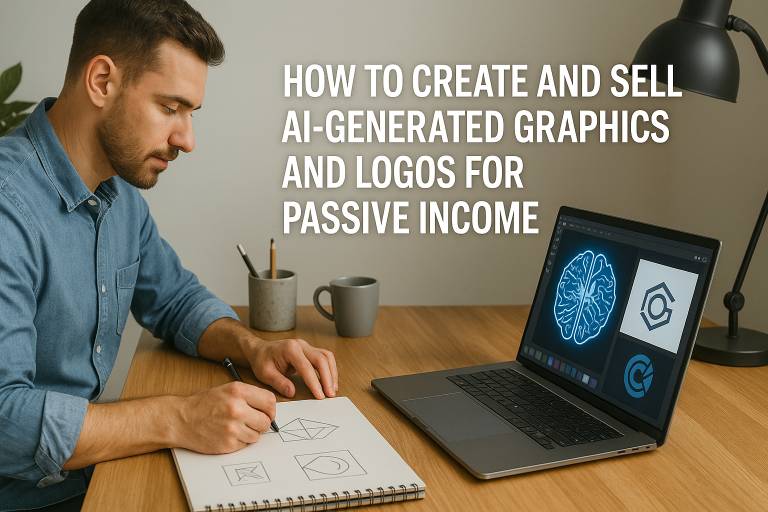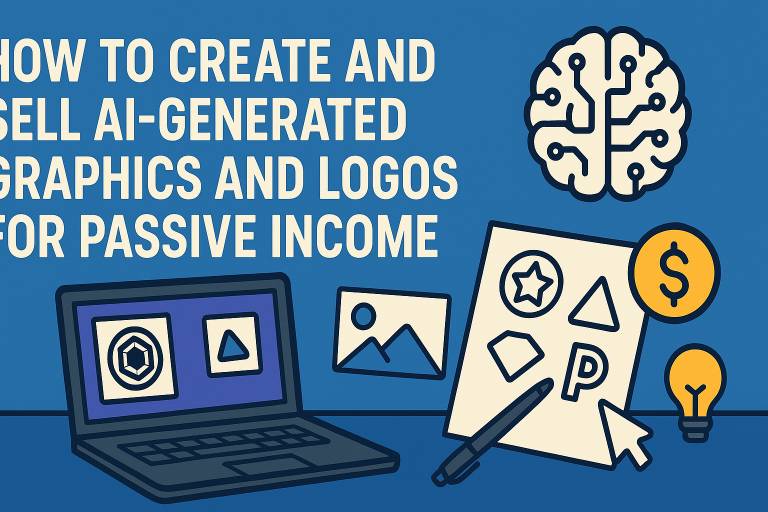
Artificial intelligence is transforming visual design by enabling anyone to produce stunning images and logos with minimal effort. In this post, you’ll learn how AI‑generated graphics can become a reliable source of passive income, whether you’re an artist, entrepreneur, or side‑hustler.
1.1. What Are AI‑Generated Graphics?
AI‑generated graphics are digital images—ranging from icons to full illustrations—created by machine‑learning models. These tools interpret your text prompts or sample images to produce unique visuals in seconds, removing the need for advanced design skills.
Now that you understand what AI‑generated graphics are, let’s explore why they’re such a powerful opportunity for earning passive income.
1.2. Why Monetize AI‑Generated Graphics for Passive Income?
By packaging and selling AI‑created visuals on marketplaces or your own site, you tap into a growing demand for affordable, high‑quality design. Automated delivery systems and print‑on‑demand services mean you can earn 24/7 without constant hands‑on work—letting your creations pay you over time.
Choose Your Creation Tools
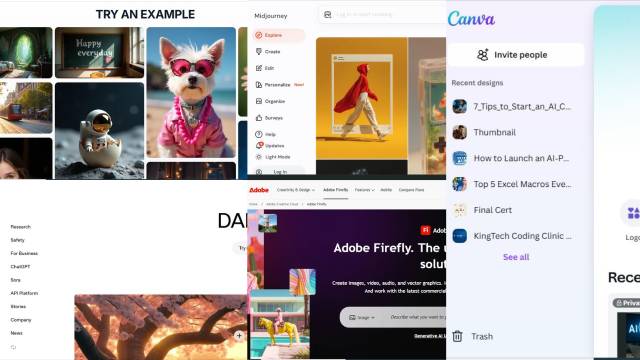
With the potential for passive income established, the next step is to select the right tools for generating stunning visuals.
2.1. Top AI Generator Platforms
- Midjourney – Community‑driven Discord bot; excels at artistic, abstract styles.
- DALL·E 3 – OpenAI’s flagship model; strong at literal prompt interpretation and photorealism.
- Stable Diffusion – Open‑source; highly customizable with plugins and local install options.
- Canva’s Text-to-Image – User‑friendly web interface; great for beginners and quick mockups.
- Adobe Firefly – Integrates with Creative Cloud; ideal if you already use Photoshop or Illustrator.
Now that you know the leading platforms, let’s compare them on key factors.
2.2. Comparing Features, Costs & Output Quality
| Platform | Ease of Use | Pricing | Style & Quality | Customization |
| Midjourney | Moderate | Subscription ($10–60/mo) | Highly artistic | Prompt tweaks only |
| DALL·E 3 | Easy | Pay‑per‑generate ($0.02–0.12/image) | Balanced realism & creativity | Limited controls |
| Stable Diffusion | Advanced | Free/self‑hosted; cloud fees | Varies by model | Full parameter access |
| Canva | Very easy | Free + Pro ($12.99/mo) | Decent for quick use | Templates & sliders |
| Firefly | Easy | Included with CC ($20.99/mo) | High consistency | Layer integration |
- Ease of Use: Beginners may prefer Canva or Firefly, while power users lean toward Stable Diffusion.
- Pricing: DALL·E and Midjourney charge per image or tier; Stable Diffusion can be nearly free if self‑hosted.
- Output Quality: Midjourney often wins on artistry; DALL·E excels at realistic renders.
- Customization: Open‑source models allow deepest control, but require more setup.
With your tool chosen, you’re ready to design and refine graphics that stand out in any marketplace.
Designing High‑Impact AI‑Generated Graphics
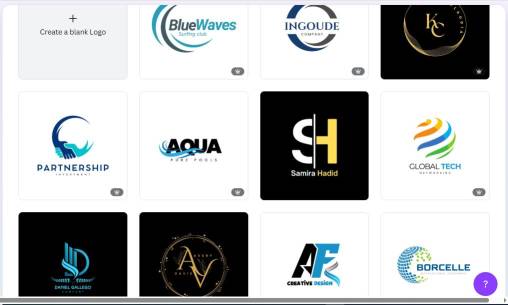
Creating visuals that resonate with buyers starts with strong design principles and the right prompt techniques.
3.1. Crafting Logos with AI‑Generated Graphics
Begin by defining your brand’s core attributes—color palette, style (minimal, illustrative), and iconography. Use clear, focused prompts such as “modern geometric logo in teal and white” and refine with modifiers like “flat design” or “3D effect.” As you iterate, save your favorite outputs and combine elements in a vector editor (Illustrator, Inkscape) for crisp scalability.
Meanwhile, test variations at small sizes to ensure your logo remains legible on social media avatars or website favicons.
Once you have a solid logo base, move on to customization for consistency.
3.2. Refining & Customizing AI‑Generated Graphics for Brand Consistency
After generating your initial graphics, import them into a design tool to adjust line weight, color values, and spacing. Use your brand’s style guide or create one—document hex codes, fonts, and shape rules. This ensures each graphic you sell aligns with a coherent visual identity.
Finally, batch‑process your assets: export logo files in multiple formats (SVG, PNG) and bundle them with usage guidelines. By combining AI speed with manual polish, you’ll deliver professional, on‑brand graphics that stand out and keep customers coming back.
Setting Up Your Marketplace
Now that your AI‑Generated Graphics are polished and ready, it’s time to choose where to sell them and how to price for steady passive income.
4.1. Platforms for AI‑Generated Graphics
Start by evaluating these popular options:
- Etsy: Built‑in audience for digital art; easy storefront setup but pays 5% transaction fees plus listing fees.
- Gumroad: Simple product pages and built‑in checkout; lower fees (around 8.5% + $0.30) and subscription options.
- Your Own Site: Full control over branding, pricing, and customer data; requires web hosting (Shopify, WooCommerce) and more marketing effort.
Each platform has unique advantages—Etsy for discoverability, Gumroad for ease, and your own site for maximum control.
4.2. Pricing Strategies for AI‑Generated Graphics
To maximize passive income, consider:
- Tiered Bundles: Offer single images at $5–$10 and themed packs (10–20 images) at $30–$50.
- Subscription Model: Charge a monthly fee ($15–$25) for access to a growing library of AI‑Generated Graphics.
- Print‑On‑Demand Add‑Ons: Partner with POD services (Printful, Redbubble) to upsell physical products featuring your designs.
- Limited Editions: Create scarcity by releasing numbered, exclusive graphics at premium prices ($20+).
By selecting the right sales channel and applying smart pricing tiers, you’ll turn your AI‑Generated Graphics into a reliable passive revenue stream.
Marketing Your AI‑Generated Graphics
Once your listings are live, effective marketing ensures your AI‑Generated Graphics reach the right buyers and drive steady sales.
5.1. SEO & Keyword Optimization for Listings
Optimize each product title and description around relevant search terms—think “AI‑Generated Graphics for Logos” or “Printable AI‑Generated Art.” Include the focus keyword naturally in:
- Title: Keep it clear and concise (e.g., “Abstract AI‑Generated Graphics Pack”).
- Description: Front‑load your main keyword, then add supporting phrases like “digital download,” “instant download,” and specific use cases (e.g., “website banners,” “social media posts”).
- Tags & Categories: Use all available tag slots, mixing broad terms (“AI art”) with long‑tail variants (“AI‑Generated Graphics for bloggers”).
Finally, add relevant alt‑text to preview images so search engines index your visuals properly.
Meanwhile, social proof like customer reviews and best‑seller badges will boost your rankings on many marketplaces.
5.2. Leveraging Social Media & Design Communities
Promote your graphics where designers and content creators gather:
- Instagram & Pinterest: Share styled mockups and quick “before/after” reels showing prompt → final image.
- Dribbble & Behance: Post curated galleries of your best AI‑Generated Graphics, linking back to your shop.
- Reddit & Discord: Join niche forums (r/Design, Midjourney servers), contribute value, and drop links only when allowed.
- Email Newsletter: Offer a free sample graphic to subscribers, then upsell your premium packs in a targeted email sequence.
By blending strong SEO with active community engagement, you’ll drive consistent traffic and sales for your AI‑Generated Graphics business.
Automating Sales & Scaling Your Business
With your listings and marketing in place, it’s time to streamline fulfillment and unlock growth for your AI‑Generated Graphics venture.
6.1. Print‑On‑Demand & Automated Digital Delivery
First, integrate a print‑on‑demand service (e.g., Printful or Redbubble) so customers can instantly order physical products featuring your AI‑Generated Graphics. At the same time, use tools like Gumroad or Shopify’s digital downloads app to automate delivery of image files immediately after purchase—no manual intervention required.
6.2. Licensing Models & Subscription Services
Next, introduce licensing tiers: offer a standard license for single‑use at a low price point and an extended license for commercial projects at a premium. To ensure recurring revenue, add a subscription plan—granting members monthly access to new AI‑Generated Graphics for a flat fee. This blend of one‑time and recurring models maximizes passive income as you scale.
Conclusion & Next Steps for AI‑Generated Graphics
You’ve learned how to select the best tools, craft standout visuals, set up sales channels, market effectively, and automate fulfillment to earn passive income from AI‑Generated Graphics.
7.1. Recap of Key Actions
- Chose a generator (Midjourney, DALL·E, etc.) and mastered prompt techniques
- Refined graphics for brand consistency in a vector editor
- Launched listings on Etsy, Gumroad, or your own site with smart pricing tiers
- Optimized titles, descriptions, and tags for SEO, and promoted in design communities
- Automated digital delivery and print‑on‑demand, plus added licensing and subscriptions
Now, let’s build on this foundation.
7.2. Resources to Deepen Your AI‑Generated Graphics Skills
- Tutorials: Midjourney and DALL·E prompt‑engineering guides on YouTube
- Communities: Join Discord servers like “AI Artists” and subreddits r/Midjourney
- Courses: Enroll in “AI Art Mastery” on Udemy or Skillshare
- Tools: Experiment with open‑source pipelines like Stable Diffusion WebUI
By continually refining your prompts, exploring new platforms, and engaging with the AI‑art community, you’ll keep your AI‑Generated Graphics business growing and profitable.
Or you want to be a content creator? Now watch this